कृपया इसे हिंदी में पढ़ने के लिए यहाँ क्लिक करें
In today’s data-driven world, managing information effectively is key to success—whether you’re a student, a professional, or someone handling personal tasks. Two tools that stand out in this regard are Microsoft Excel and Google Sheets. These platforms have revolutionized the way we organize, analyze, and share data. But what exactly are they? How do they differ? And why are they so important? In this blog, we’ll break it all down in simple terms and explore their uses, benefits, and demand in the job market. Let’s dive in!
What is Microsoft Excel?
Microsoft Excel is one of the most popular spreadsheet applications developed by Microsoft. It allows users to create, edit, and analyze data using rows, columns, and cells. Microsoft Excel comes packed with powerful features like formulas, charts, pivot tables, and macros, making it a go-to tool for professionals across industries.
From budgeting to complex data analysis, Microsoft Excel can handle almost anything. It’s part of the Microsoft Office suite, which means it works seamlessly with other apps like Word and PowerPoint.
What Are Google Sheets?
Google Sheets , on the other hand, is a free, cloud-based spreadsheet application offered by Google as part of its Google Workspace (formerly G Suite). Like Microsoft Excel, it lets you create and manage spreadsheets, but with the added advantage of being accessible from any device with an internet connection. One of its standout features is real-time collaboration, allowing multiple users to work on the same document simultaneously.
Difference Between Microsoft Excel and Google Sheets
While both tools serve similar purposes, there are some key differences:
- Platform : Microsoft Excel is desktop-based, meaning it requires installation on your computer, while Google Sheets is cloud-based and can be accessed online through a web browser.
- Cost : Microsoft Excel is a paid tool, as it’s part of the Microsoft Office subscription, whereas Google Sheets is completely free to use.
- Collaboration : Microsoft Excel has limited collaboration features, often requiring users to share files manually, while Google Sheets allows real-time collaboration, enabling multiple users to work on the same document simultaneously.
- Advanced Features : Microsoft Excel offers powerful tools like macros, Power Query, and Power Pivot for handling complex tasks, whereas Google Sheets has simpler functionality with fewer advanced features.
- Offline Access : Microsoft Excel can be used offline without an internet connection, but Google Sheets requires an internet connection unless you enable offline access through Google Drive.
These differences make each tool better suited for specific needs—Microsoft Excel for heavy-duty, offline tasks and Google Sheets for easy collaboration and accessibility.
Uses of Microsoft Excel and Google Sheets
Both tools are incredibly versatile. Here are some common areas where they’re used:
- Financial Management
- Track income and expenses.
- Create budgets and forecasts.
- Analyze investment portfolios.
- Data Analysis
- Organize large datasets.
- Use formulas and functions to calculate trends.
- Visualize data through charts and graphs.
- Project Management
- Plan timelines and deadlines.
- Assign tasks to team members.
- Monitor project progress.
- Inventory Tracking
- Keep track of stock levels.
- Manage orders and shipments.
- Identify low-stock items.
- Academic Purposes
- Organize research data.
- Create presentations and reports.
- Perform statistical analyses.
- Personal Use
- Plan vacations or events.
- Track fitness goals or habits.
- Manage household chores and expenses.
Benefits of Microsoft Excel
- Powerful Features : Microsoft Excel offers advanced tools like macros, pivot tables, and Power Query, which are perfect for handling complex tasks.
- Offline Access : You don’t need an internet connection to use Microsoft Excel , making it reliable in areas with poor connectivity.
- Customization : With endless formatting options, you can design your spreadsheets exactly how you want them.
- Integration : Works seamlessly with other Microsoft Office apps like Word and PowerPoint.
Benefits of Google Sheets
- Real-Time Collaboration : Multiple users can edit the same sheet simultaneously, making teamwork easier than ever.
- Automatic Saving : Never lose your work—Google Sheets saves changes automatically.
- Accessibility : Access your sheets from any device with an internet connection.
- Free to Use : Unlike Microsoft Excel , Google Sheets doesn’t require a paid subscription.
- Cloud Storage : All your sheets are stored securely in Google Drive, so you can access them anytime, anywhere.
Demand for Microsoft Excel Skills in Careers
If you’re wondering whether learning Microsoft Excel will boost your career, the answer is absolutely YES! Employers across industries value candidates who know how to use Microsoft Excel because it demonstrates analytical thinking, problem-solving, and organizational skills. Here are some careers where Microsoft Excel expertise is highly sought after:
- Finance & Accounting : Creating financial statements, analyzing budgets, and forecasting trends.
- Marketing : Tracking campaign performance, segmenting customer data, and calculating ROI.
- Human Resources : Managing employee records, payroll, and recruitment metrics.
- Operations & Logistics : Streamlining supply chain processes and optimizing resource allocation.
- Data Science : Cleaning and preprocessing data before moving it to specialized software.
Even if you’re not directly working with numbers, knowing Microsoft Excel gives you an edge over others. It shows employers that you’re tech-savvy and capable of handling real-world challenges efficiently.
This eBook Has Everything You Need
This eBook has everything you need to master Microsoft Excel and Google Sheets —from expert tips to shortcut keys. Hurry up and grab your copy now to start transforming your skills and achieving extraordinary results!
Click here to grab your copy now >>>>> Microsoft Excel & Google Sheets From Beginner to Advance
Final Thoughts
Both Microsoft Excel and Google Sheets are indispensable tools in today’s digital age. While Microsoft Excel is unmatched when it comes to advanced features and offline capabilities, Google Sheets shines in collaboration and accessibility. The choice between the two ultimately depends on your needs—whether you’re looking for robust functionality or seamless teamwork.
No matter which platform you choose, mastering these tools will undoubtedly enhance your productivity and open doors to exciting career opportunities. So, why wait? Start exploring Microsoft Excel and Google Sheets today, and unlock the power of data management!
We hope you found this blog engaging and informative! If you have any questions or would like to share your experiences with Microsoft Excel or Google Sheets , feel free to leave a comment below.






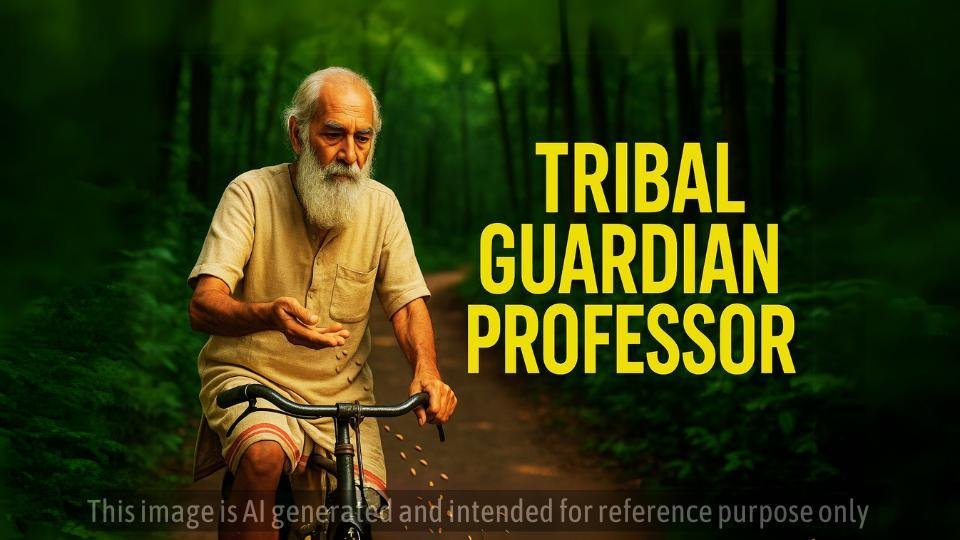
Leave a Reply